
Recent articles
© Dial Solutions Ltd 2009 - 2024
| Edit ArticleThe Edit Article page is used to create and edit the content of your Webulator website. 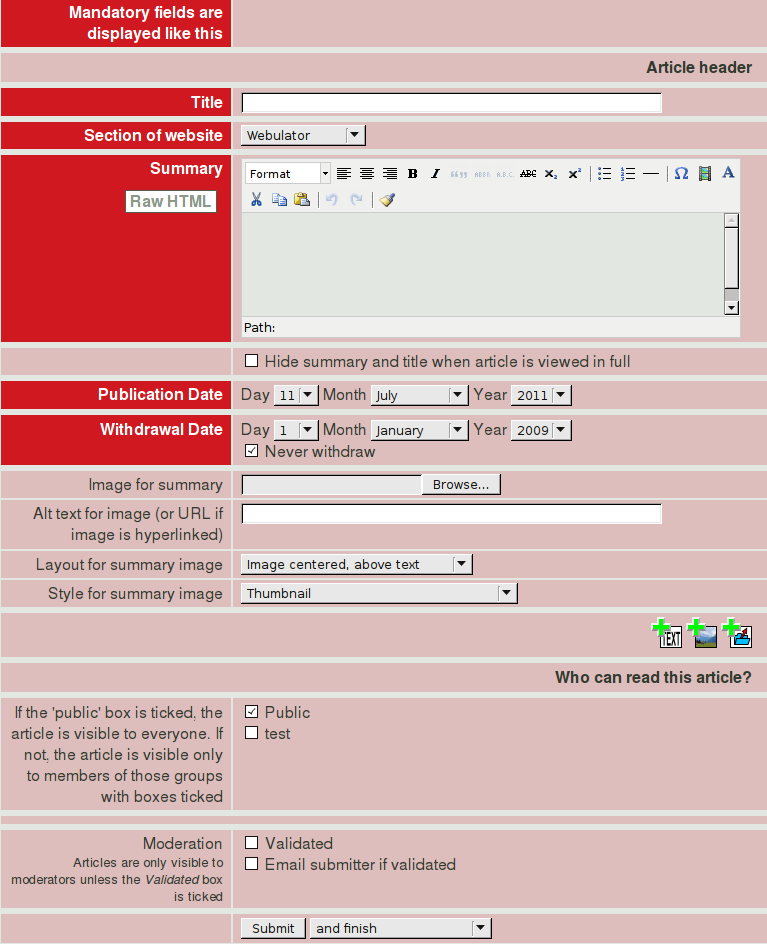 Each article will have a title, a summary and optional further content. The title will be displayed if the article is not the only one that will be shown on its' sections main page (the title will be the section name in this case). The summary will always appear as part of the RSS feed, and as part of any search results or lists of articles on the site. It will also be displayed when the article is viewed in full unless the 'Hide summary and title when article is viewed in full' box is ticked. In this case, the title, summary and summary image are hidded when the article is viewed in full. This is a useful trick for allowing you to write the summary as an advertising teaser for an article without having to worry about information being repeated in the summary and the main article content. If there is a summary image, this will be displayed in search results and on main section pages as well as with the full article. It is important to have some articles with summary images as otherwise your main section pages will just contain text and will tend to look very boring. The complete article will be displayed when you click on either the article title or on the "Read more..." link following the summary. The Edit Article page contains settings for: Edit Article The Edit Article page is used to create and edit the content of your Webulator website. |



