
Recent articles
© Dial Solutions Ltd 2009 - 2024
| Style for Summary Image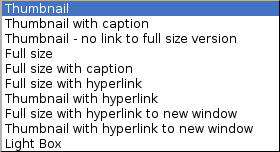 The "Style for summary image" field on the Edit Article page has a number of different options for controlling image size, caption and functionality. 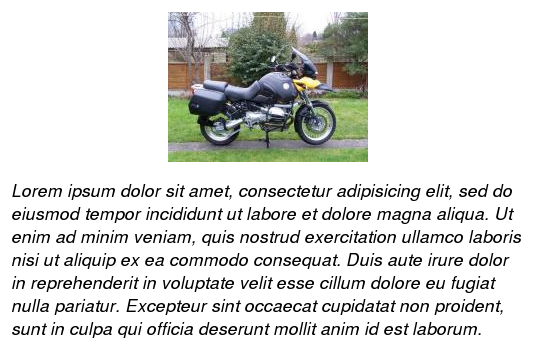 Setting the style to Thumbnail will scale the summary image so that its longest side will be 200 pixels in length, If the longest side is already 200 pixels or less, the image will be unchanged. The thumbnail image will be made into a hyperlink to the original unscaled image. Setting the style to Thumbnail - no link to full size version will appear the same as above but the thumbnail image will not be a hyperlink to the original unscaled image. Setting the style to Thumbnail with hyperlink or Thumbnail with hyperlink to new window will also appear the same as above but the image will be a hyperlink to a URL specified in the "Alt text for image" field. Additionally, you can provide your own Alt text by appending [Alt:your alt text] after the URL. 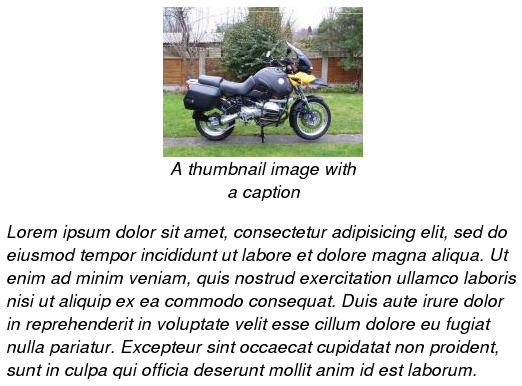 Setting the style to Thumbnail with caption will again scale the summary image so that its longest side will be 200 pixels in length. If the longest side is already 200 pixels or less, the image will be unchanged. The thumbnail image will have a caption immediately below it containing the text from the "Alt text for image" field.  Setting the style to Full size will unsurprisingly cause the image to be displayed at its normal size. Setting the style to Full size with hyperlink or Full size with hyperlink to new window will appear the same as above but the image will be a hyperlink to a URL specified in the "Alt text for image" field. Additionally, you can provide your own Alt text by appending [Alt:your alt text] after the URL. 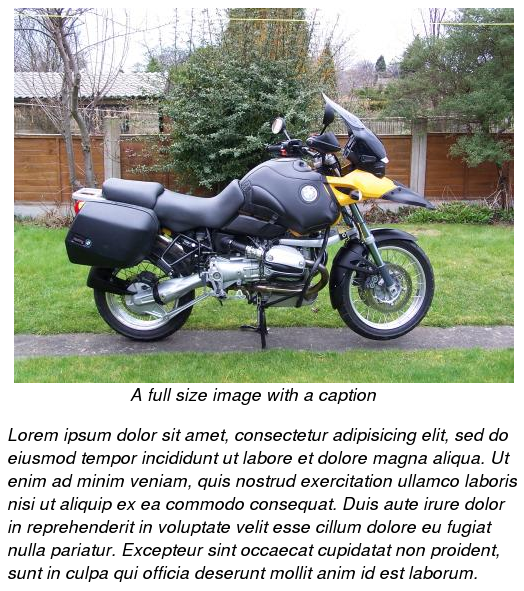 Setting the style to Full size with caption will cause the image to be displayed at its normal size and have a caption immediately below it containing the text from the "Alt text for image" field. Setting the style to Lightbox will cause the image to be displayed as a thumbnail with no caption. Clicking on the image will cause a translucent black overlay to appear over the page and the image will be faded in full size with the Alt text label displayed under it as a caption. If javascript is turned off in the user's browser then this style will behave the same as Thumbnail. Also, if multiple images in an article are set to this style then they can be scrolled through using the next/previous buttons in the lightbox display. If the full size image is bigger than the browser window then it will be resized to fit in the browser window and will have an additional link to display the full size image in another window. Style for Summary Image The "Style for summary image" field on the Edit Article page has a number of different options for controlling image size, caption and functionality. 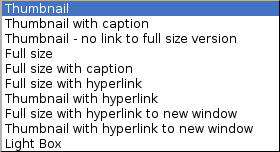 |



