
Recent articles
© Dial Solutions Ltd 2009 - 2024
| Page LayoutBefore you start adding content to your site, you should first modify its overall layout to be as close as possible to how you want the site to appear on the world wide web so that once you start adding articles you can see how they will appear to people browsing the web. Clicking on the Site Admin link and then on the "Layout, graphics, styling, menu sections" link will open the Edit site page: a tabbed form where you can, amongst many other things, change the following details:
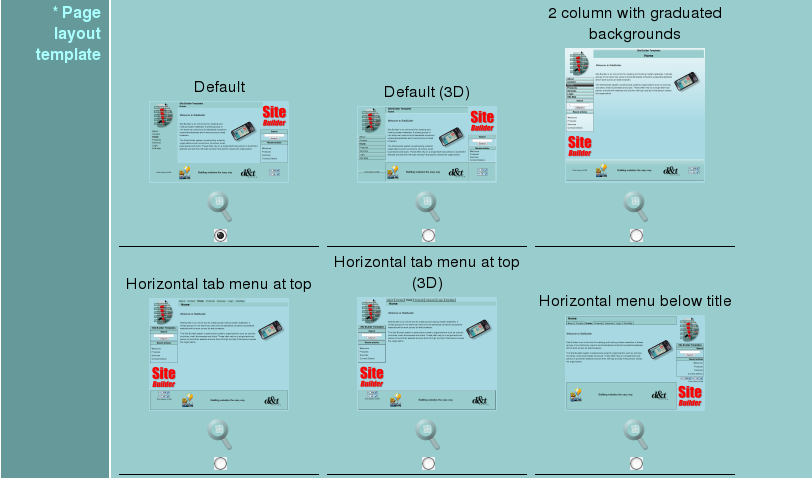 Some of the available page layout templates
Select a template which you would like to use with your website and click on the "Submit" button at the bottom of the page. You can change the page layout template to any of those listed at any time. Clicking on the magnifying glass icon below each template will open a new browser window showing an enlarged view of the template. 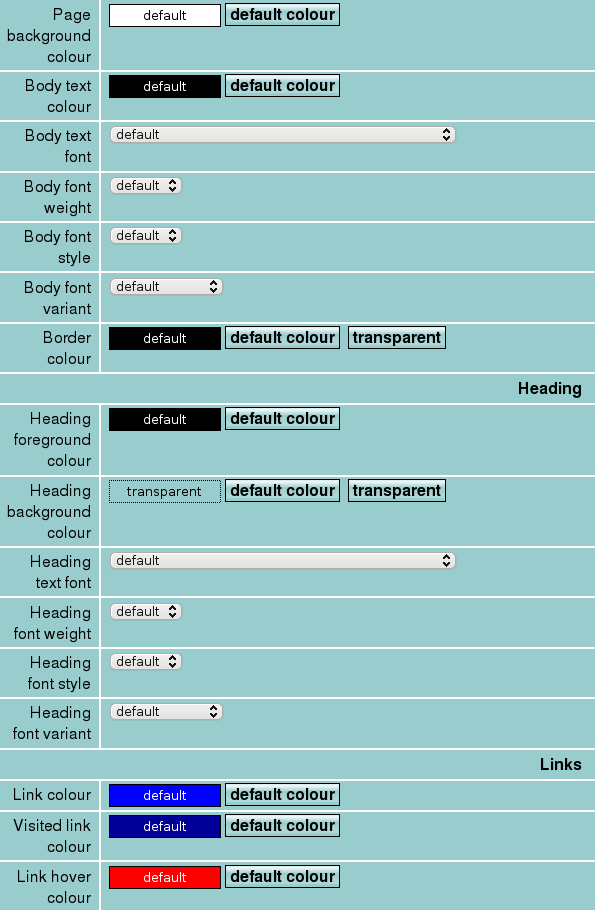 Some of the available colour and font settings
You can adjust fonts and colours by experimenting with the relevant fields on the Edit site page. Again, you can modify these settings at any time. Page Layout Before you start adding content to your site, you should first modify its overall layout to be as close as possible to how you want the site to appear on the world wide web so that once you start adding articles you can see how they will appear to people browsing the web. |



