
Recent articles
© Dial Solutions Ltd 2009 - 2024
| CalendarsCalendar sections display article titles as dated entries on a monthly calendar. The default view is for the current month but there are buttons at the top of the page for changing month and year. Clicking on an article title will take you to a page showing the full article. Calendar ArticlesArticles are added to calendar sections in exactly the same way as they are added to a normal page, they are just displayed on the section page differently: 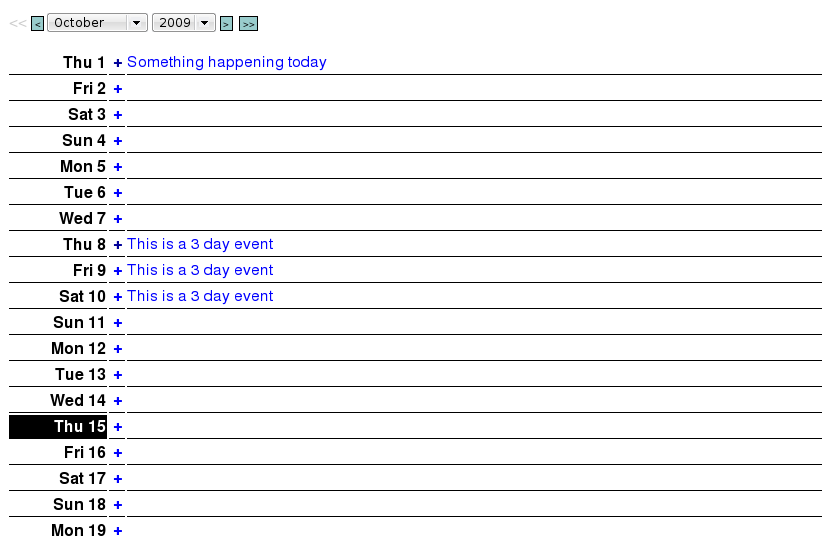 How articles appear on Calendar sections
Articles on calendar sections only differ from other articles in that they have a start and end date in addition to the publication and withdrawal dates. If the article is for a single day then the "No end date associated with this event" checkbox should be ticked. Forthcoming EventsIf your website includes one or more calendar sections then a "Forthcoming events" box will automatically be generated for each calendar section and appear on all your pages containing links to the next 10 events on that calendar. RSS FeedThe RSS feed for a calendar section contains the next 10 events in the calendar Google CalendarsNote that a richer and more versatile calendar experience can be gained by embedding a Google calendar into your website iCalendar filesTo create links on your pages which will add events to readers' calendars, use iCalendar files. Calendars Calendar sections display article titles as dated entries on a monthly calendar. The default view is for the current month but there are buttons at the top of the page for changing month and year. Clicking on an article title will take you to a page showing the full article. |



