
Recent articles
© Dial Solutions Ltd 2009 - 2024
| Logging in for the first timeWhen you first receive your Webulator website it will have 3 menu options:
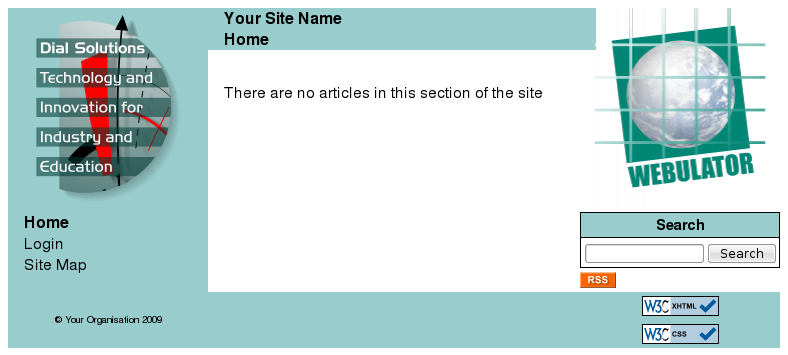 Before you can modify your website you will need to click on "Login": 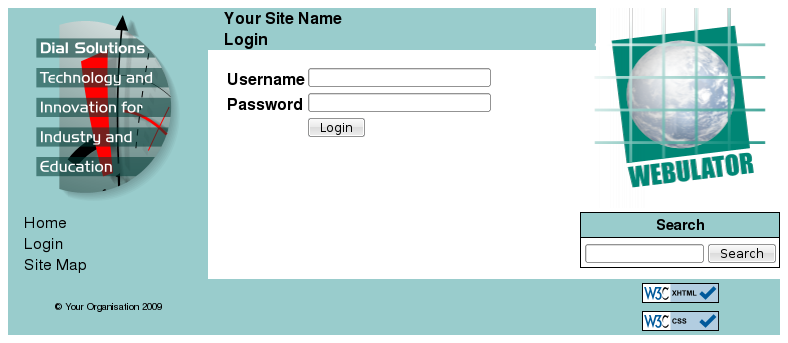 Enter your user name and password and click on the "Login" button. Your site's home page will be displayed again but you will now be viewing it as a logged in user: 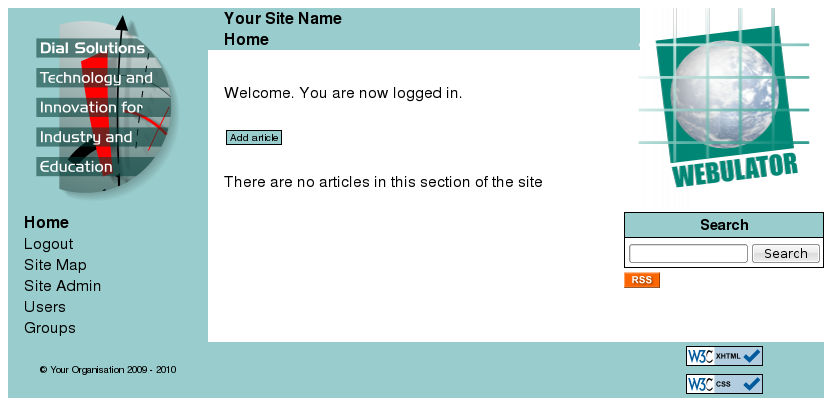 You will notice that there is an "Add Article" button on your Home page - it will come as no surprise that you will use this to add content to your home page later on! Also, "Login" has changed to "Logout" and there are 3 new items which appear in the menu:
Logging in for the first time When you first receive your Webulator website it will have 3 menu options:
|



