
Recent articles
© Dial Solutions Ltd 2009 - 2024
| User Management and ModerationWebulator allows the site owner to create and manage accounts for users of the site, assigning permissions for the users to allow them to create and moderate articles and to access the site administration section to edit the look and feel of the website. 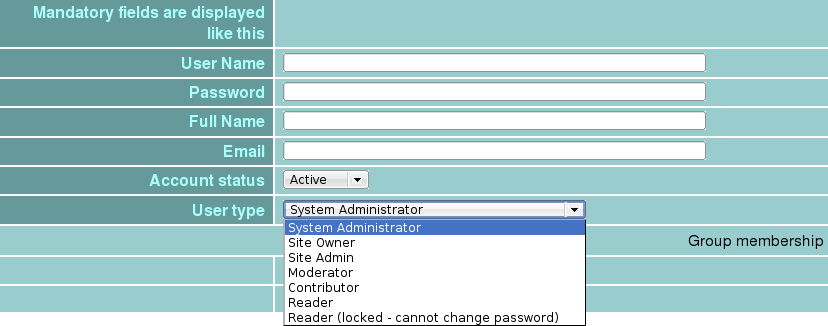 The 'add new user' form
UsersThere are a number of user types available:
Logged in users who do not have access to the user management system are still able to access their own profile - for example to change their password or email address. ModerationArticles do not become publicly visible until they have been validated by a moderator. Users with moderator permissions are able to moderate their own articles, but for ordinary contributors, their articles have to be validated by a moderator before anyone else is able to see them. 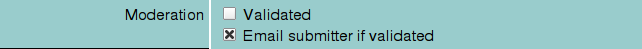 Moderation section of article edit form
When a contributor submits an article, an email is automatically sent to the main site moderator to alert them. The moderator can then follow a link in the email message which takes them straight to the article requiring validation. After checking that the article is ok, they can validate the article, and (optionally) an email is sent automatically back to the contributor to tell them that their article is now live on the site. User Management and Moderation Webulator allows the site owner to create and manage accounts for users of the site, assigning permissions for the users to allow them to create and moderate articles and to access the site administration section to edit the look and feel of the website. |



