
Recent articles
© Dial Solutions Ltd 2009 - 2024
| Publication and Withdrawal DatesThese dates determine when an article can first be publically viewed on a website and when an article should be removed from its section's main page. Publication Date This value defaults to today's date and is the date on which the article will start to appear on the website. Prior to an article's publication date, the only people who can see the article are logged-in users who are moderators, and the author of the article. Although you may want to set this to some time in the future, there is no benefit in setting it to a date in the past. Withdrawal Date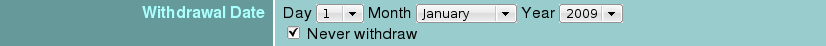 This is the date on which the article will no longer be displayed on its main section page. Note that the article is not deleted and will still be reachable by searching or from links from other pages. Ticking the "Never withdraw" checkbox will ensure that the article is always displayed on its' main section page as long as its publication date has been reached. Conversely, unticking this checkbox and setting the withdrawal date to sometime in the past will ensure that the article is not displayed on its section page. This latter technique a useful way controlling how the main page for a section appears. You may wish to just display a single article on the section's main page which has links to other articles in the same section. If those other articles have withdrawal dates in the past, then the sections main page will just show a single article rather than a list of articles. Publication and Withdrawal Dates These dates determine when an article can first be publically viewed on a website and when an article should be removed from its section's main page. |



